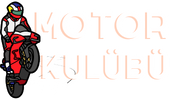Ceren
New member
Does VLC Need a Codec Pack?
In the realm of media players, VLC (VideoLAN Client) stands out as a popular choice due to its versatility and wide range of supported formats. However, the question often arises: Does VLC need a codec pack to function properly? Let's delve into this topic to provide clarity for users.
Understanding Codecs and Codec Packs
Before we address whether VLC requires a codec pack, it's essential to grasp the concept of codecs. Codecs are algorithms used to encode and decode digital data, particularly audio and video files. They determine how media files are compressed for storage and transmission, and how they're decompressed for playback. Various codecs exist for different file formats, and having the appropriate codec ensures smooth playback.
Codec packs, on the other hand, are collections of codecs bundled together for convenience. They aim to provide comprehensive codec support, enabling media players to handle a wide array of file types without users needing to install codecs individually.
VLC's Built-in Codec Support
One of VLC's greatest strengths is its extensive codec support right out of the box. VLC is designed to be a self-contained multimedia player, capable of handling numerous audio and video formats without the need for additional codecs or codec packs. It incorporates its codecs internally, reducing reliance on external components.
VLC's comprehensive codec support includes popular formats like MP4, AVI, MKV, AAC, MP3, and many more. This broad compatibility is one reason why VLC is favored by users who frequently encounter diverse media files.
Advantages of VLC's Approach
The fact that VLC includes its codecs inherently offers several advantages. Firstly, it simplifies the user experience by eliminating the need for users to hunt down and install individual codecs or codec packs. This streamlined process saves time and reduces potential compatibility issues.
Moreover, VLC's self-contained nature enhances its portability. Users can run VLC on different devices and operating systems without worrying about codec compatibility. Whether it's Windows, macOS, Linux, or mobile platforms like Android and iOS, VLC delivers consistent performance across the board.
Potential Limitations and Workarounds
While VLC's built-in codec support is impressive, there may be rare instances where users encounter a file that VLC struggles to play. This could be due to esoteric formats or proprietary codecs not included in VLC's default repertoire. In such cases, users may resort to installing specific codecs manually or opting for codec packs as a last resort.
Additionally, some users prefer codec packs for other media players they use alongside or instead of VLC. While VLC may cover the majority of their media playback needs, they might still find value in codec packs for other software they utilize.
Conclusion
In conclusion, VLC generally does not need a codec pack to function effectively. Its built-in codec support is robust and covers a vast range of audio and video formats, offering users a hassle-free multimedia experience. However, in rare cases where VLC encounters a file it cannot handle, users have the option to explore alternative solutions such as manual codec installation or codec packs. Overall, VLC's approach of incorporating codecs internally contributes to its reputation as a versatile and user-friendly media player.
In the realm of media players, VLC (VideoLAN Client) stands out as a popular choice due to its versatility and wide range of supported formats. However, the question often arises: Does VLC need a codec pack to function properly? Let's delve into this topic to provide clarity for users.
Understanding Codecs and Codec Packs
Before we address whether VLC requires a codec pack, it's essential to grasp the concept of codecs. Codecs are algorithms used to encode and decode digital data, particularly audio and video files. They determine how media files are compressed for storage and transmission, and how they're decompressed for playback. Various codecs exist for different file formats, and having the appropriate codec ensures smooth playback.
Codec packs, on the other hand, are collections of codecs bundled together for convenience. They aim to provide comprehensive codec support, enabling media players to handle a wide array of file types without users needing to install codecs individually.
VLC's Built-in Codec Support
One of VLC's greatest strengths is its extensive codec support right out of the box. VLC is designed to be a self-contained multimedia player, capable of handling numerous audio and video formats without the need for additional codecs or codec packs. It incorporates its codecs internally, reducing reliance on external components.
VLC's comprehensive codec support includes popular formats like MP4, AVI, MKV, AAC, MP3, and many more. This broad compatibility is one reason why VLC is favored by users who frequently encounter diverse media files.
Advantages of VLC's Approach
The fact that VLC includes its codecs inherently offers several advantages. Firstly, it simplifies the user experience by eliminating the need for users to hunt down and install individual codecs or codec packs. This streamlined process saves time and reduces potential compatibility issues.
Moreover, VLC's self-contained nature enhances its portability. Users can run VLC on different devices and operating systems without worrying about codec compatibility. Whether it's Windows, macOS, Linux, or mobile platforms like Android and iOS, VLC delivers consistent performance across the board.
Potential Limitations and Workarounds
While VLC's built-in codec support is impressive, there may be rare instances where users encounter a file that VLC struggles to play. This could be due to esoteric formats or proprietary codecs not included in VLC's default repertoire. In such cases, users may resort to installing specific codecs manually or opting for codec packs as a last resort.
Additionally, some users prefer codec packs for other media players they use alongside or instead of VLC. While VLC may cover the majority of their media playback needs, they might still find value in codec packs for other software they utilize.
Conclusion
In conclusion, VLC generally does not need a codec pack to function effectively. Its built-in codec support is robust and covers a vast range of audio and video formats, offering users a hassle-free multimedia experience. However, in rare cases where VLC encounters a file it cannot handle, users have the option to explore alternative solutions such as manual codec installation or codec packs. Overall, VLC's approach of incorporating codecs internally contributes to its reputation as a versatile and user-friendly media player.